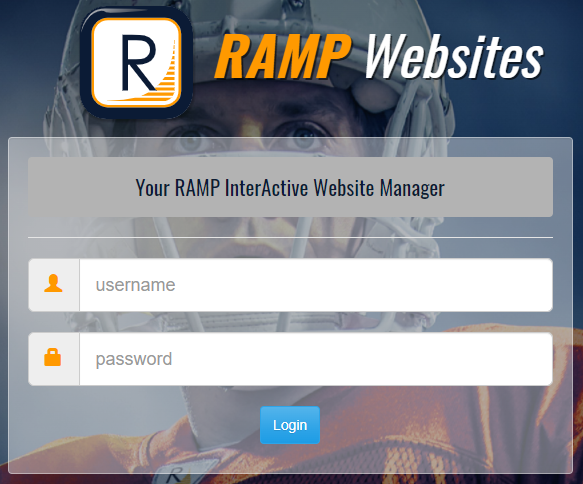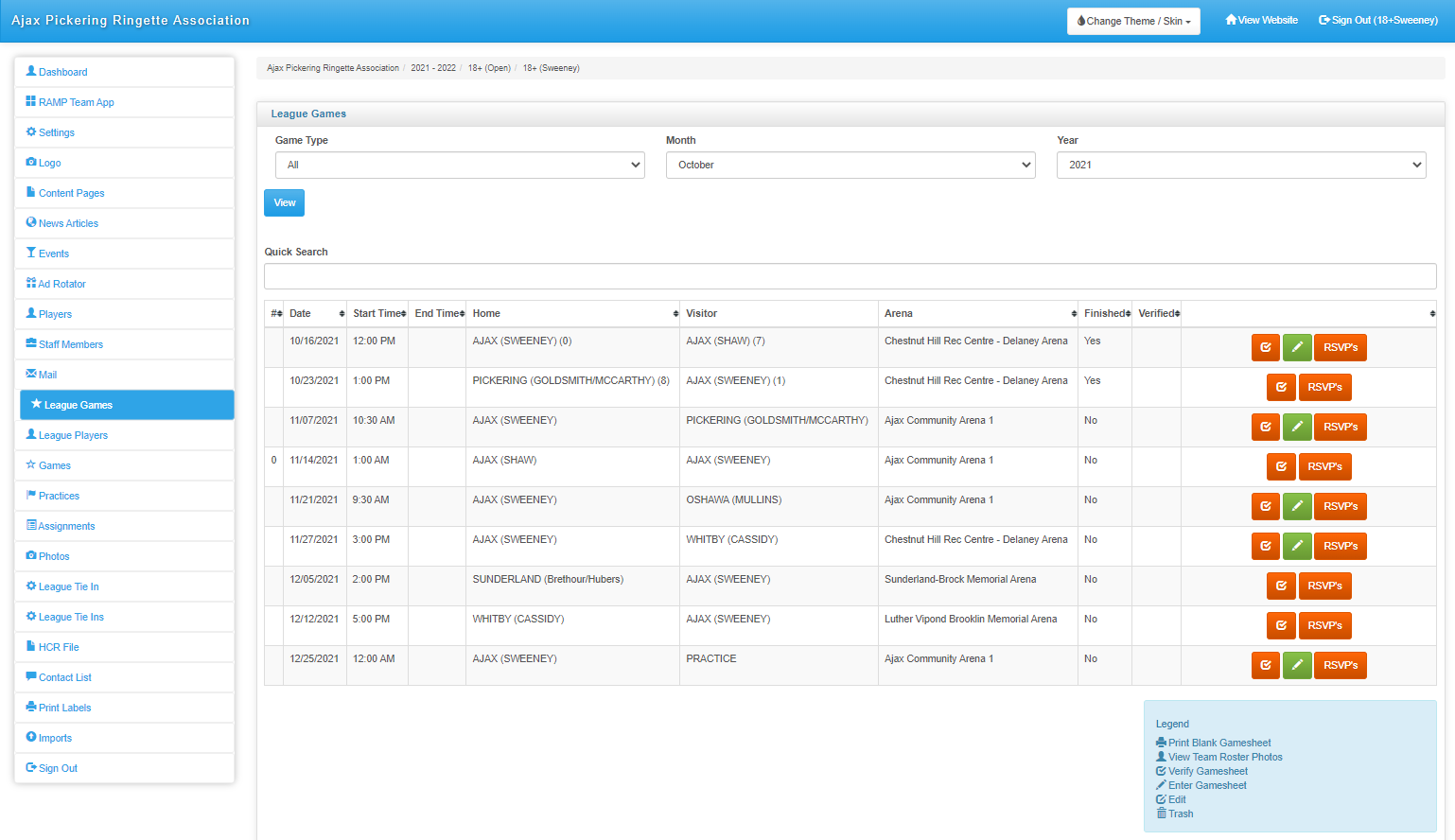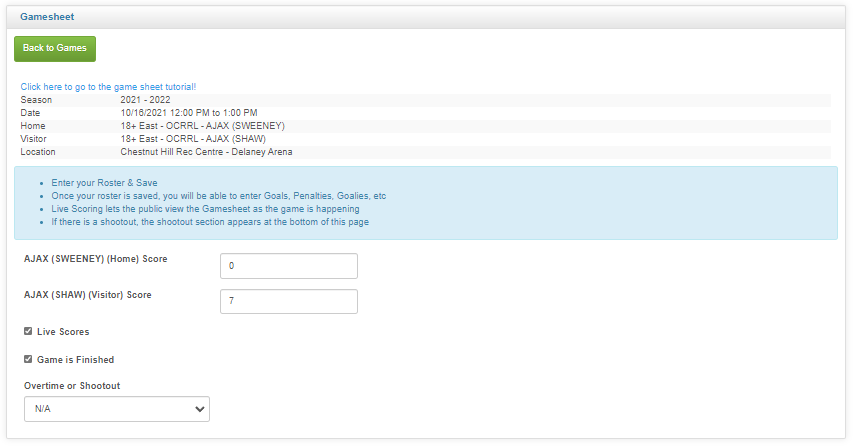Entering Game Scores (on the website)
Checklist:
- Use a computer or mobile device to login to your RAMP team admin page
- If your association is a RAMP site, your association supplies your username and password
- If you do not have one yet click here
- If you are not yet a RAMP site the league provides your login name and password for your team.
- If you do not have one yet click here
Steps to enter a score & game details:
- The home team is responsible to enter details for home games, however the visiting team can also enter the score.
- Login to the RAMP website using the team login and password provided.
- Website: https://admin.rampcms.com/login
- Username: = team login
- Password: = team password
- Select the League Games on the left panel
- Select the green pencil icon to the right of the completed game
- remember, if there is a green pencil wou can enter the score
- Enter the details of the game including:
- Score (both Home and Visitor scores)
- Remember the score should never reflect more than a 7 goal spread
- Select Live Score
- Select Game is Finished
- Score (both Home and Visitor scores)
You are finished
The attached video may also be helpful